
Welcome to our article on staging and production environments for iOS apps! When it comes to developing iOS apps that are in production, it's important for development teams to carefully consider how they configure their staging and production environments. While it may be tempting to use a single database for both testing and production, this can lead to a variety of issues that can negatively impact the user experience.
In this article, we'll explore the benefits of having separate production and staging environments, discuss the problems that can arise when using a single database for both, and provide guidance on how to properly configure these environments for Xcode project.
So, let's dive in!
The production environment is where the actual app is live and being used by end-users. Any changes made in this environment directly impact the user experience. Therefore, it's important to ensure that everything is working as intended before deploying to production.
In contrast, a staging environment is a separate environment used for testing and quality assurance before changes are made to the production environment. This allows developers and QA teams to test new features and changes without risking issues for users. Once changes are thoroughly tested and approved in the staging environment, they can be safely deployed to the production environment.
When using a single database for both production and testing, there is a risk of data inconsistencies and security weaknesses. For example, if a bug is introduced during testing and is not caught before the app is released, it can cause problems for users that may be difficult to fix.
Furthermore, if sensitive data is used during testing, it can be exposed to people who might try to hack, which can lead to serious consequences. These issues can be avoided by separating the production and testing environments and using separate databases for each.
Having separate production and staging environments provides several benefits for development teams. For one, it allows for more thorough testing of new features without the risk of disrupting users. This ensures that the app is stable and performs as intended before it is released to the public.
Additionally, having a staging environment allows developers to experiment and try out new ideas without the risk of breaking anything in the production. Overall, having separate environments can help improve the quality of the app and streamline the development process.
At Tapforce, we recognize the importance of having separate staging and production environments from the start of the development process. By doing so, we are able to experiment with database structure, test backend and have a stable demo version that accurately reflects the current state of the app.
To prepare your Xcode project for both production and staging environments, follow these steps:
1. Initialize your Xcode project with a production product name and identifier. This will serve as the base for your app's production environment.
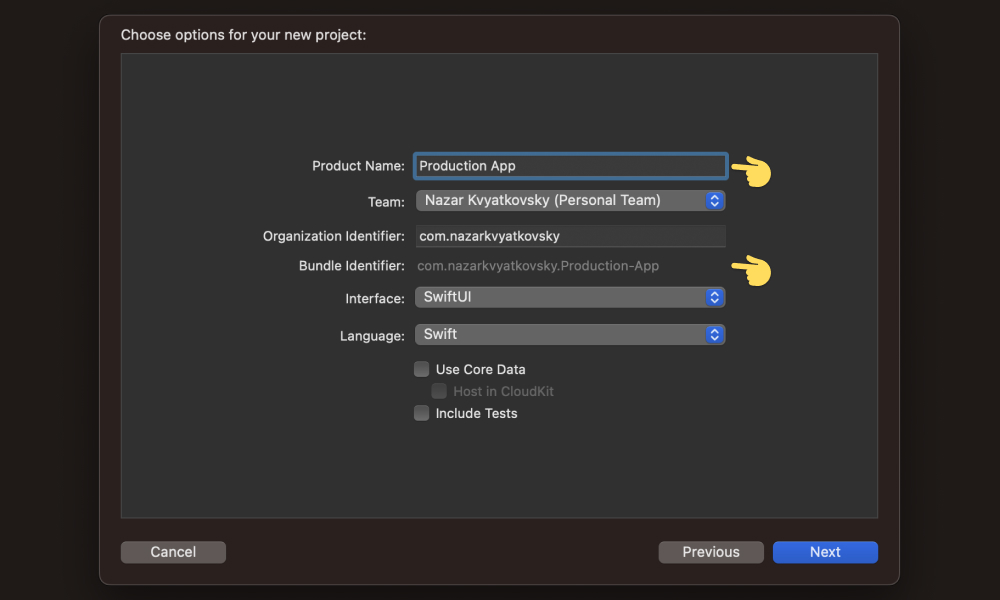
2. Prepare different app icons to differentiate between the two environments. This is a visual cue that will help you distinguish between the production and staging versions of your app.
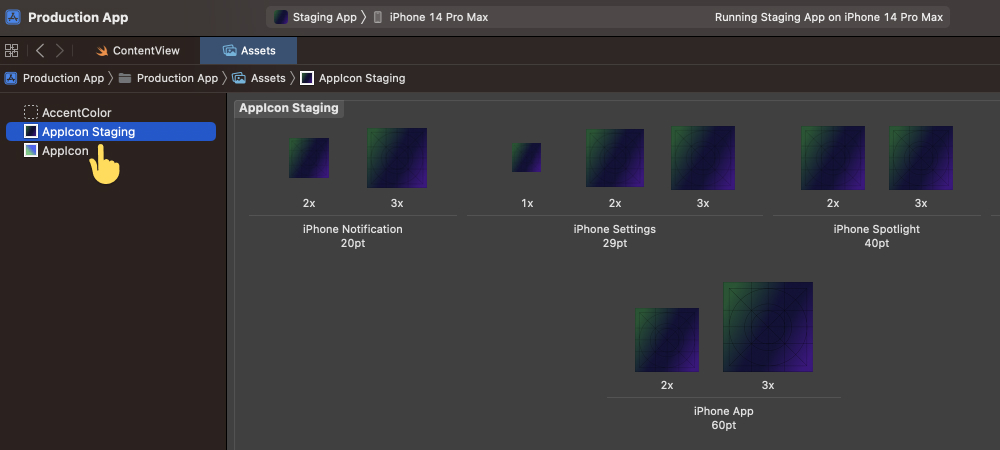
3. Duplicate the production target. This will create a new target that you can customize for your staging environment.
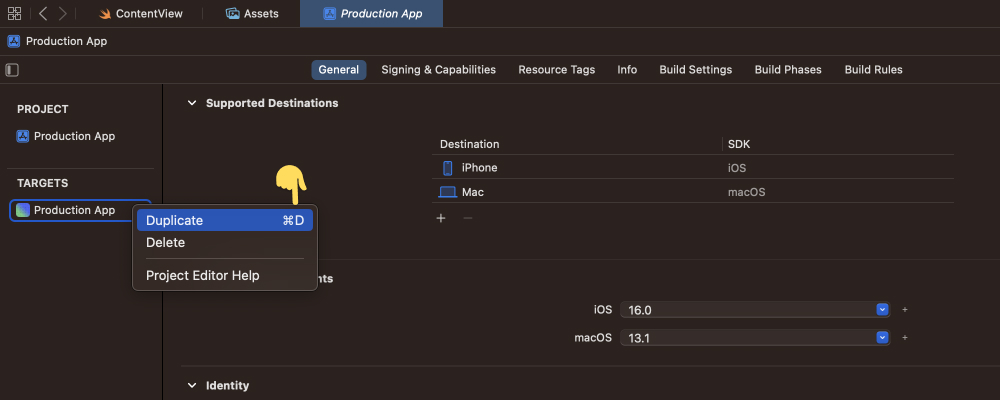
4. Set the app name and app icon for the staging environment. Give your staging app a different name and icon to make it easy to distinguish from the production version.

5. Set the bundle identifier for the staging environment. By setting a different bundle identifier for your staging app, you can ensure that it is recognized as a separate app from your production version.
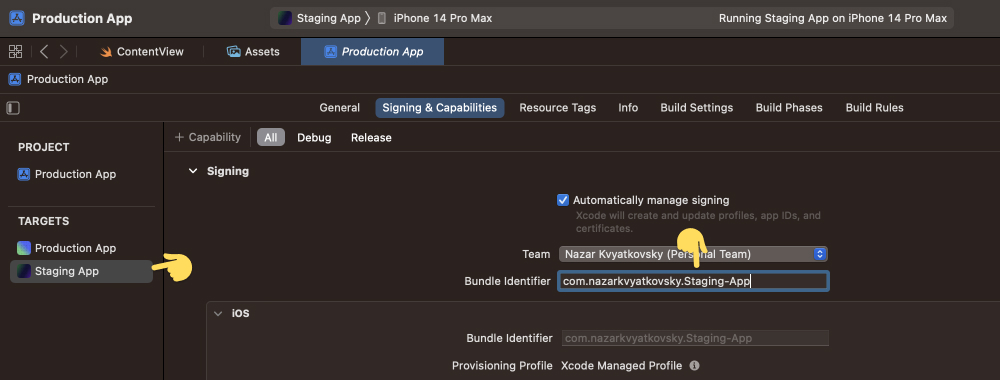
6. Create two folders in project folder to store and separate Firebase configuration files for each environment.
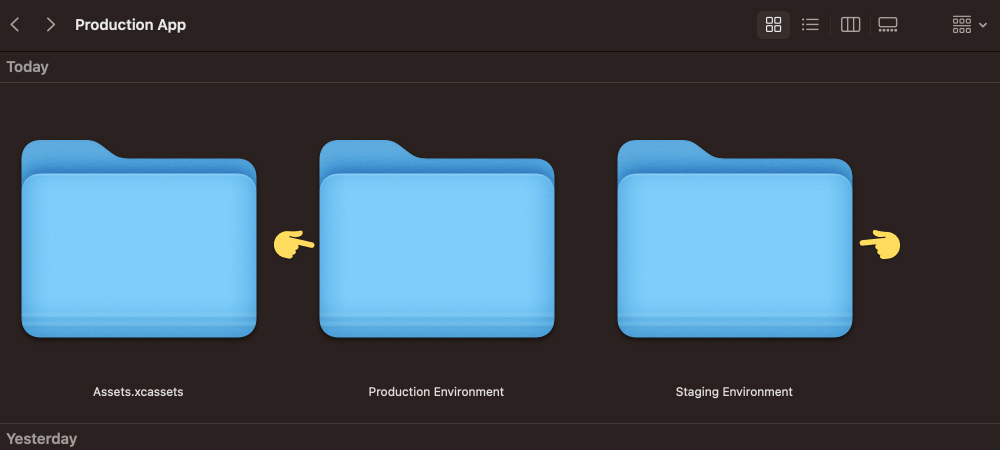
By following these steps, you'll have two separate apps within the same project, each with its own unique environment configuration.
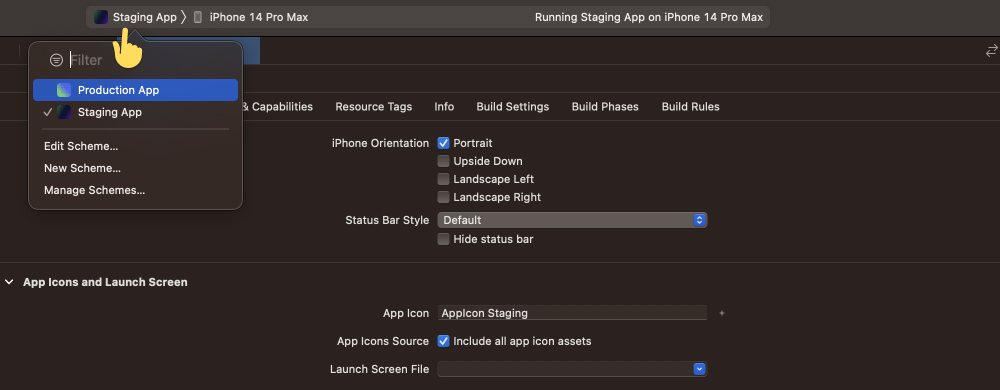
This will enable you to easily recognize which app you're working with and ensure that changes are made to the correct environment. Additionally, having separate app icons and names for each environment will help prevent confusion and potential mistakes when testing your app.

Unlike Xcode, where we have one project and two targets, in Firebase, we need to create two separate projects:
1. Create a Firebase project for the production target.

2. Download the Firebase configuration file for the production environment.

3. Add the downloaded Firebase configuration file to the "Production Environment" folder that you previously created.
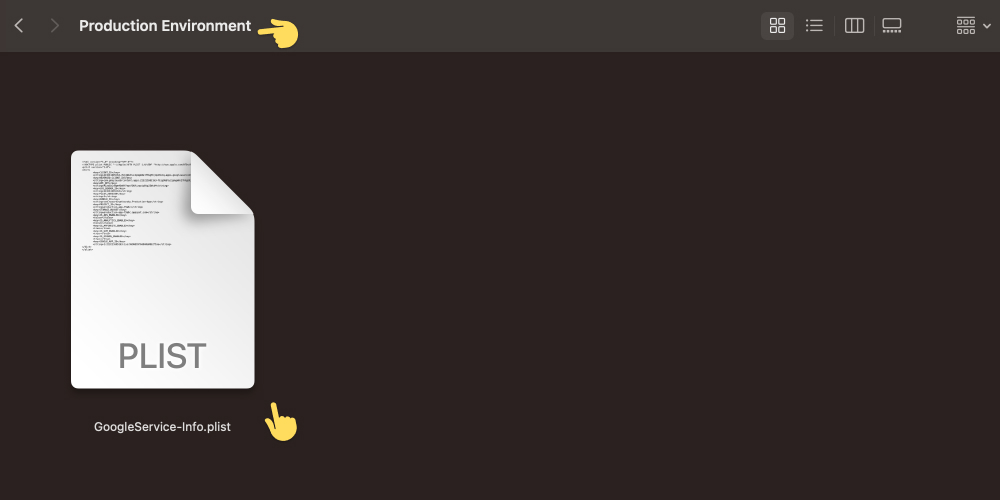
4. Add the Firebase configuration file to your Xcode project for the production environment.

5. In the Firebase project settings, you can add a visual tag to easily identify it as the production environment.
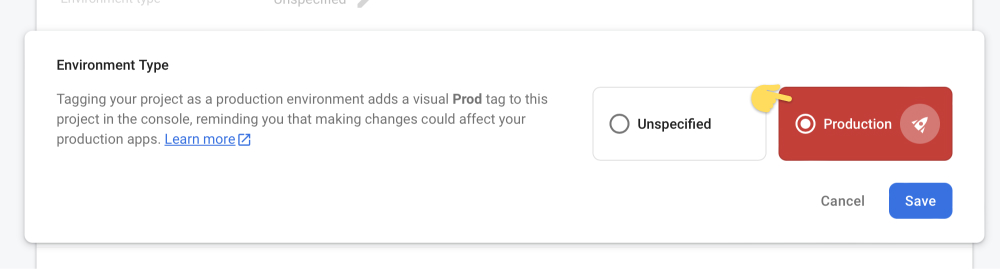
6. Create a separate Firebase project for the staging target.
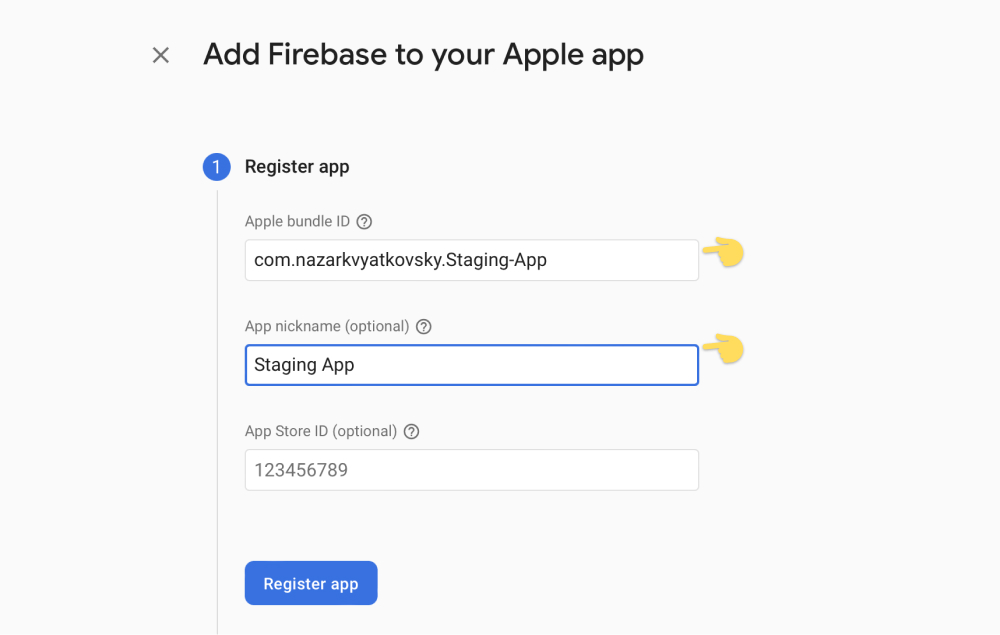
7. Download the Firebase configuration file for the staging environment.

8. Add the downloaded Firebase configuration file to the "Staging Environment" folder that you previously created.
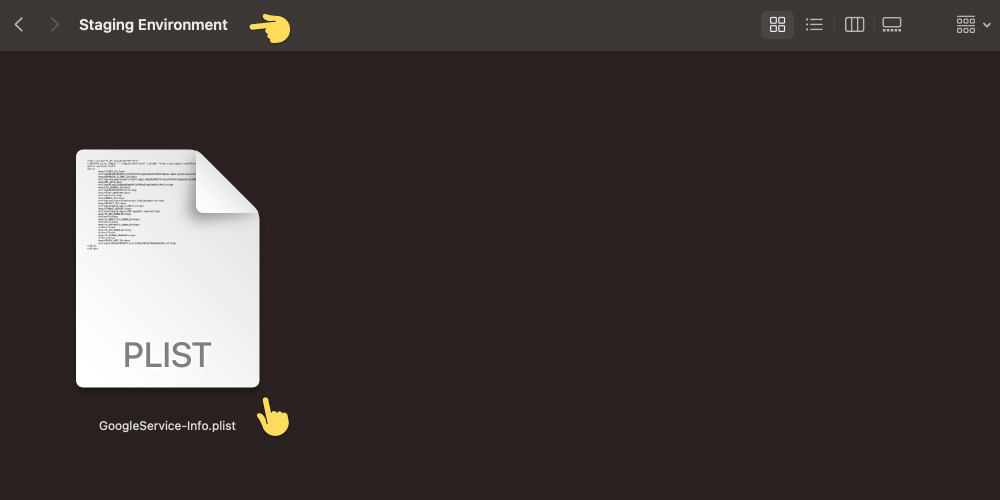
9. Add the Firebase configuration file to your Xcode project for the staging environment.
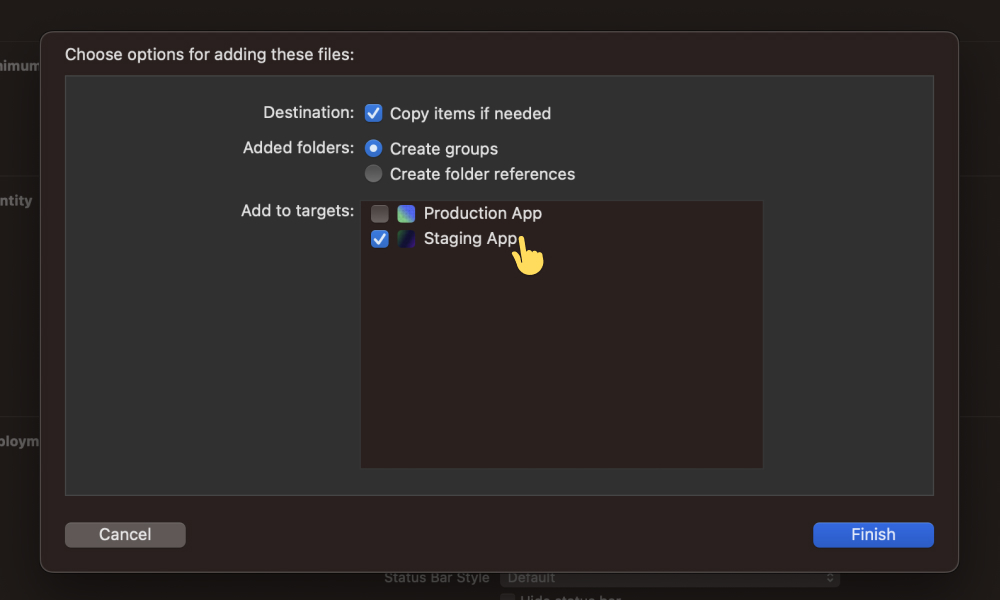
By following these steps, you'll have two separate Firebase projects, one for production and one for staging, and you'll have connected them to their respective Xcode environments. This will enable you to easily manage and test your app in different environments.

Now that you have completed all the necessary steps to create separate production and staging environments for your Xcode and Firebase projects, you are ready to launch your app in the desired environment. With your Firebase projects and apps set up, you can ensure that changes made in one environment will not negatively impact the other. Having these separate environments will allow you to test new features and experiment with your database structure in a controlled environment, ensuring that your app is stable and ready for release.
This tutorial has demonstrated how to configure staging and production environments for iOS apps, both in Xcode and Firebase. By having separate environments, developers can test new features and experiment without risking negative impacts on the user experience.
Consider using these techniques in your own projects to ensure a more controlled and efficient development process.
Thank you for following along, and we hope this article has been helpful! 👋