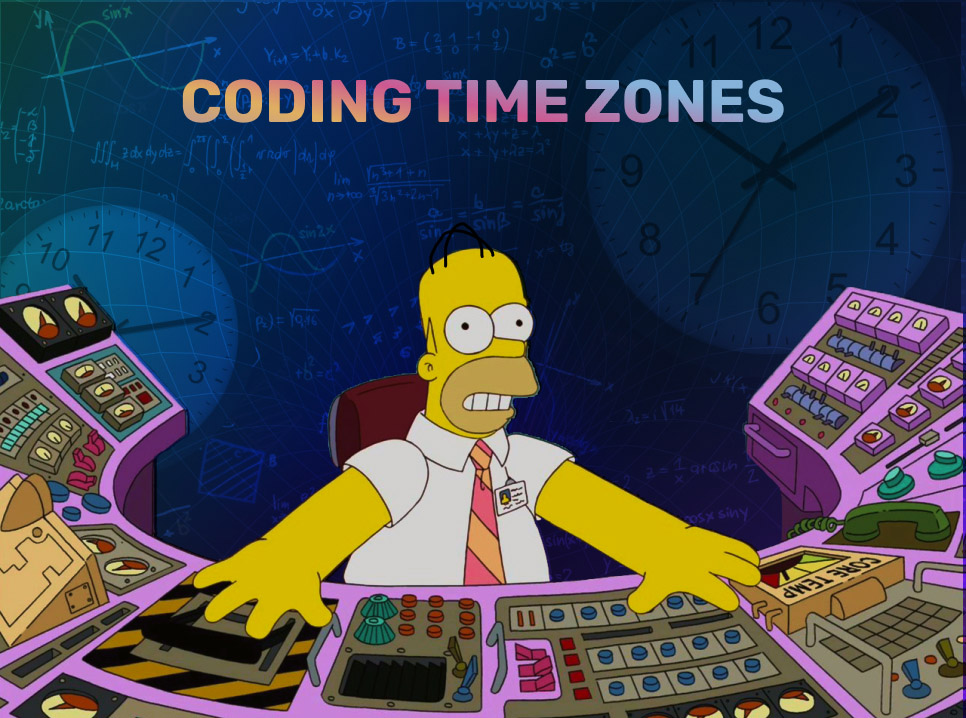
When developing an app for a global audience, the intricacies of managing time zones can pose unique challenges. It's not merely about keeping track of hours and minutes; it's a complex orchestration ensuring that every user, no matter where they are, receives data that's accurate and relevant.
One of the primary concerns is ensuring consistency in time and date data, irrespective of its source or destination. This necessitates storing data in a standardized format on servers, establishing a uniform reference point regardless of who's accessing it or from where.
However, storing is just half the battle. Presenting this data in a meaningful manner is equally crucial. Apps need to be adept at pinpointing a user's time zone. This allows for dates and times to be tailored, aligning seamlessly with a user's local setting, making the app experience more intuitive.
In a globally connected digital ecosystem, establishing a common language for date-time values is imperative. This unified approach becomes even more critical when various systems or segments of an application — be it the frontend, backend, or third-party services — need to interface with the stored data. The key is to obliterate any timezone-related ambiguity, ensuring seamless interactions especially in apps catering to users scattered across different time zones.
For optimal server-side data storage, it's recommended to use either UTC or an epoch timestamp.
UTC (Coordinated Universal Time) is the primary time standard by which the world regulates clocks and time. It's not a time zone but a reference point derived from atomic clocks combined with the Earth's rotation
An epoch timestamp is the number of seconds (or milliseconds) that have elapsed since a specific starting point called the "epoch." In Unix-based systems, the epoch is set as midnight on January 1, 1970, UTC. So, a Unix epoch timestamp(or milliseconds) represents the number of seconds since this time.
The importance of consistent date and time storage is unmistakably clear. In the iOS environment, achieving this often rests on the capable shoulders of Apple's Foundation framework, particularly the Date and TimeZone classes.
Let's dive into an illustrative Swift example:
In this example:
1. We get the current date and time with Date().
2. We use a DateFormatter to format our date.
3. We set the timezone of our DateFormatter to UTC. You have to make sure that you use date in same date format on all platforms.
4. We then use the string(from:) method to get a string representation of our date in UTC.
Now, let's paint a scenario. Imagine two users — one basking under the Ukrainian sun (GMT+3) at 2:04 PM, and another sipping coffee in New York (GMT-4) at 7:04 AM.
Despite their differing local times, their saved UTC timestamps in the database perfectly align at 11:04 AM. Such consistency ensures that when this timestamp is later fetched, it uniformly reads 11:04 AM UTC for both users.
This methodological storage in UTC acts as a linchpin, sealing data integrity across disparate time zones, ensuring that user inputs, regardless of origin, resonate in harmony within the database.
Another effective way to manage time in a universally understood format is through timestamps, especially in milliseconds. Here's how it's done in Swift:
In this example:
1. We get the current date and time with Date().
2. We use the timeIntervalSince1970 property of the Date object, which gives the time interval since the epoch (January 1, 1970, at 12:00 AM UTC) in seconds. To convert this to milliseconds, we multiply by 1000.
3. The result is printed out, and this value is consistent regardless of the local time zone of the device.
The fundamental lesson from both the UTC and timestamp methods is the pivotal role of UTC as a cornerstone time zone. Employing this standard ensures consistency, clarity, and avoids potential confusions arising from local time variations.
Having standardized the way we store date and time data, the next challenge is to present this data back to the user in a manner that aligns with their local context. In other words, how can we convert and display the stored UTC date and time to match the user's local timezone?
When presented with a UTC string like "2023-08-15 11:04:16", it can be converted to reflect the user's local date and time using Swift. Here's a step-by-step guide:
Given the timestamp from our previous example, 1692097456000 (corresponding to August 15, 2023 11:04:16 AM in UTC), we can convert it as follows:.
By using the provided code snippets, developers can accurately display either a UTC formatted string or an epoch timestamp in milliseconds according to the local timezone settings of a device. This ensures that users receive time-sensitive information in a format that is both familiar and meaningful to them.
For developers versed in Swift, using the Date() function might give rise to the temptation of storing dates directly in a user's local time zone, only to then convert them back to a Date() object. This method, though seeming straightforward, is riddled with potential issues.
This example underscores the importance of working with dates in UTC format and reserving local time conversions strictly for display purposes. Storing local times directly in Date objects can be misleading. Such a practice can result in ambiguous data because, by design, the Date object encapsulates a specific moment in time in UTC, regardless of the format or time zone it was initially provided.
One of the challenges in developing global applications is managing time data across various time zones. The strategy of uniformly storing dates and times, then translating them to local settings for presentation, is not only efficient but crucial for user comprehension. Here's a hands-on example to elucidate this:
Navigating dates and times across diverse time zones can be intricate, but it's paramount for universal app accessibility. Adhering to a practice of storing dates in a universal format, such as epoch timestamps or UTC, and then converting them to local time only for user display, ensures a blend of data consistency and presentation flexibility. The above instance serves as an archetype for this methodology, confirming that users globally obtain date and time data that aligns with their local framework.
Often, for a myriad of reasons – from traveling across time zones to handling tasks in a different location – users might want the flexibility to manually set their time zone in an application. This can pose challenges for developers, especially when balancing between this manually set time zone and the device's default time zone.
Here, the currentTimeZone function checks if a user has selected a preferred time zone (selectedTimeZoneId). If they have, it uses this time zone; otherwise, it defaults to the device's time zone.
Balancing between a device's default settings and a user's preferences can be tricky. However, with careful structuring and clear conditional checks, developers can provide users with the flexibility they desire without compromising on consistency or usability. The example above demonstrates a method to handle such scenarios, allowing users to interact with dates and times in their preferred context.
Handling date and time in applications is more than just coding; it's about ensuring a seamless and intuitive user experience across time zones and devices. As we've explored, Swift offers the tools to address this with precision. Remember, in the age of global connectivity, getting date-time representations right is key. Prioritize consistency, flexibility, and user experience in every iOS app you build.